Documentation
General information
Documentation for admins:
Documentation for users:
Examples
Common errors
Smartupload will do extensive validation of your Excel data before processing an upload. This means that validation might fail, because data in your Excel file is not entered correctly.
Validation: Regular Expression
A regular expression is a way for Administrators to make sure data is formatted in a certain way. For instance, if you have a Salesforce Object that always starts with 'PO-' and then has 6 digits after that (PO-123456), then SmartUpload can validate if the data in your Excel is correctly formatted.
The following error can happen when you format your text incorrectly:
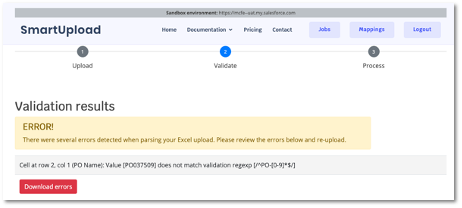
Validation: Date formats
Dates are tricky things in Excel, because they are stored as numbers in Excel but then they are formatted to look like dates.
For instance the date '01-01-2020', this translates to the number '43831', which is the number of days since 01-01-1900.
In Excel, all dates are stored as numbers, but with a specific formatting code, that shows you the date in your locale. For US this may be the format 'mm/dd/yyyy', for European computers it can be 'dd/mm/yyyy'. But many other formats are possible too. Note that in this example, the 'day' and 'month' part are switched, which means that SmartUpload has no way of knowing what is the day and what is the month if you use text.
II you were to upload an Excel file that should contain dates but contains manually formatted texts that look like dates, you will get the following error:

This can be resolved by editing your Excel file to make sure that all the dates are inputted as real dates. You can check this by changing the date-format in the Cell options, this should have an effect on how dates are displayed.
Validation: Permissions
It can be that you are trying to import or update data in Salesforce for which you don't have permissions. This will be shown in an error message like the following:
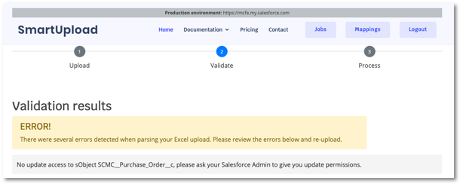
Please ask your Salesforce Administrator to assign you the correct permissions.
Upload errors
Even after succesfull validation, errors might still occur during upload of the data, because SmartUpload cannot know everything in advance:
Maybe there are validation rules preventing the update or insert of a record.
When importing data into restricted picklists, you can get an error if the provided value isn't allowed.
Custom Apex triggers might be kicking in that throw errors.
If these kinds of errors occur, SmartUpload will still try to upload all the other changes, but will save the errors for you to download. When you download the excel file, you will get an annotated version of your original Excel with marked rows and cells where errors occurred.
